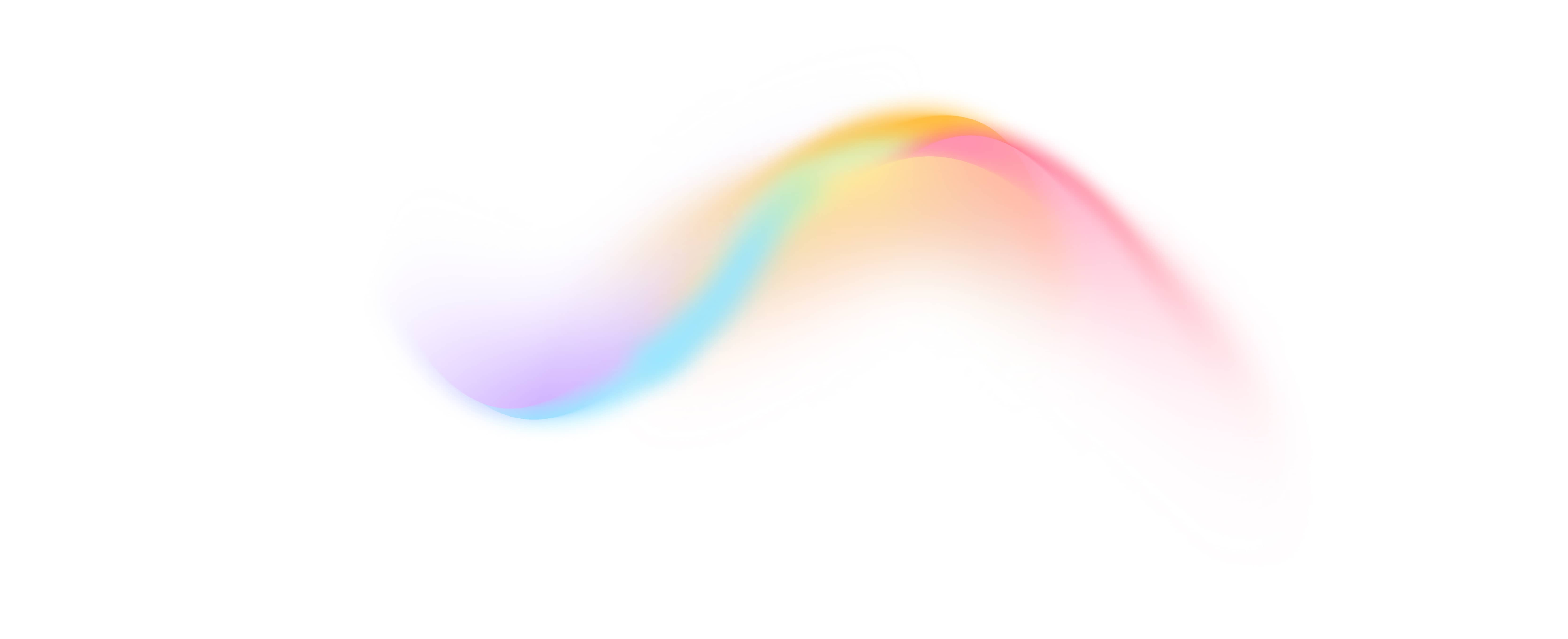
The best code snippet manager
Create, search, organize and manage your personalized collection of
Boost Your Productivity And Manage Your Snippets Like a Pro!
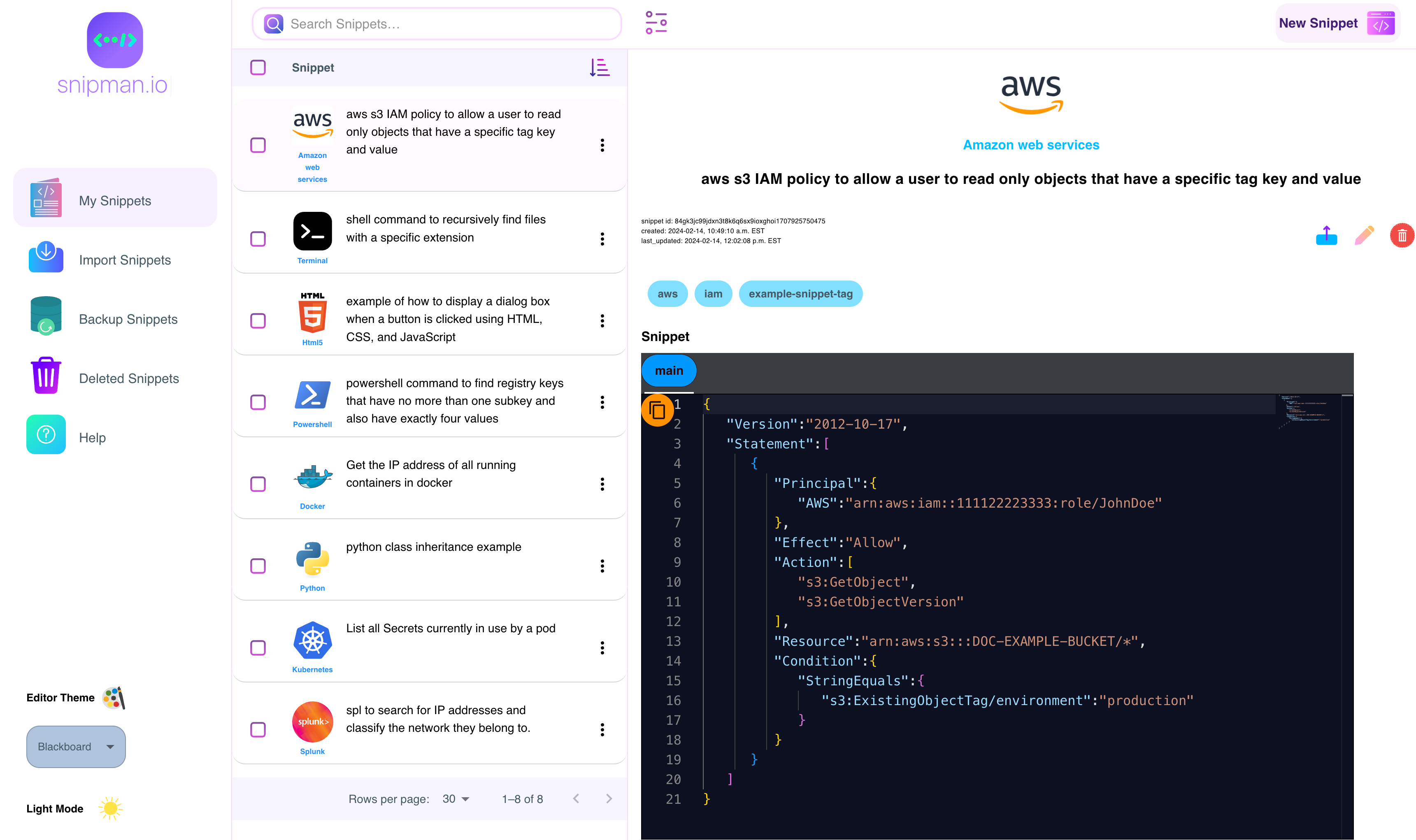
Tired of storing your code snippets in messy  files?
files?
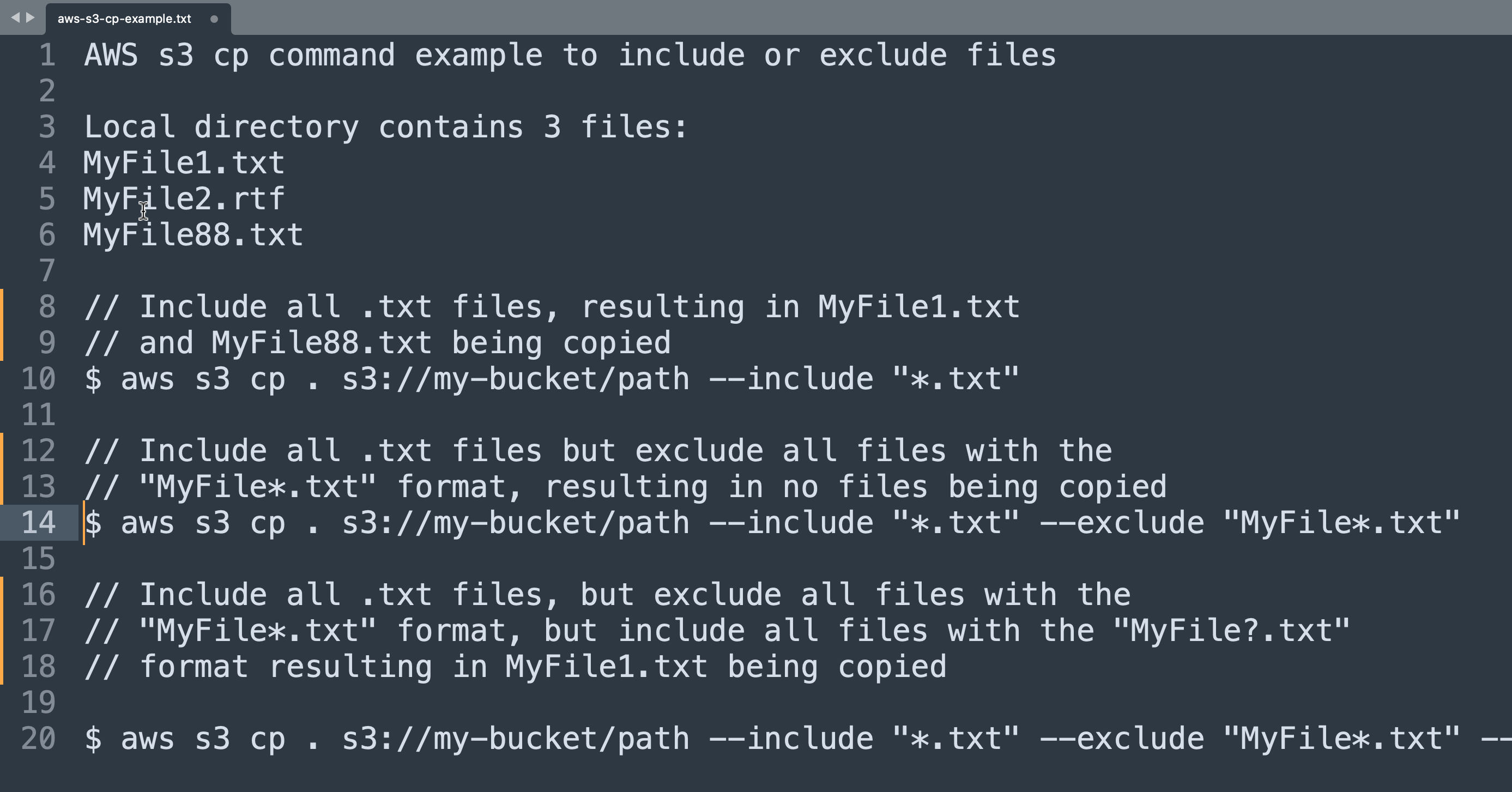
 Storing code snippets in text files can lead to a disorganized and messy system, lacking the structured organization of dedicated snippet management software.
Storing code snippets in text files can lead to a disorganized and messy system, lacking the structured organization of dedicated snippet management software.
 Without categorization options, snippets become scattered and challenging to manage, often resulting in duplicated effort. The messy structure of text files makes it difficult to find specific snippets quickly, wasting time and causing frustration.
Without categorization options, snippets become scattered and challenging to manage, often resulting in duplicated effort. The messy structure of text files makes it difficult to find specific snippets quickly, wasting time and causing frustration.
 Additionally, the lack of searchability in text files further complicates the retrieval process, as users must rely on memory to recall where snippets are stored. Overall, using text files for snippet storage can hinder productivity and workflow efficiency, highlighting the importance of using specialized snippet management tools.
Additionally, the lack of searchability in text files further complicates the retrieval process, as users must rely on memory to recall where snippets are stored. Overall, using text files for snippet storage can hinder productivity and workflow efficiency, highlighting the importance of using specialized snippet management tools.
Say goodbye to messy text files and hello to organized snippet management 
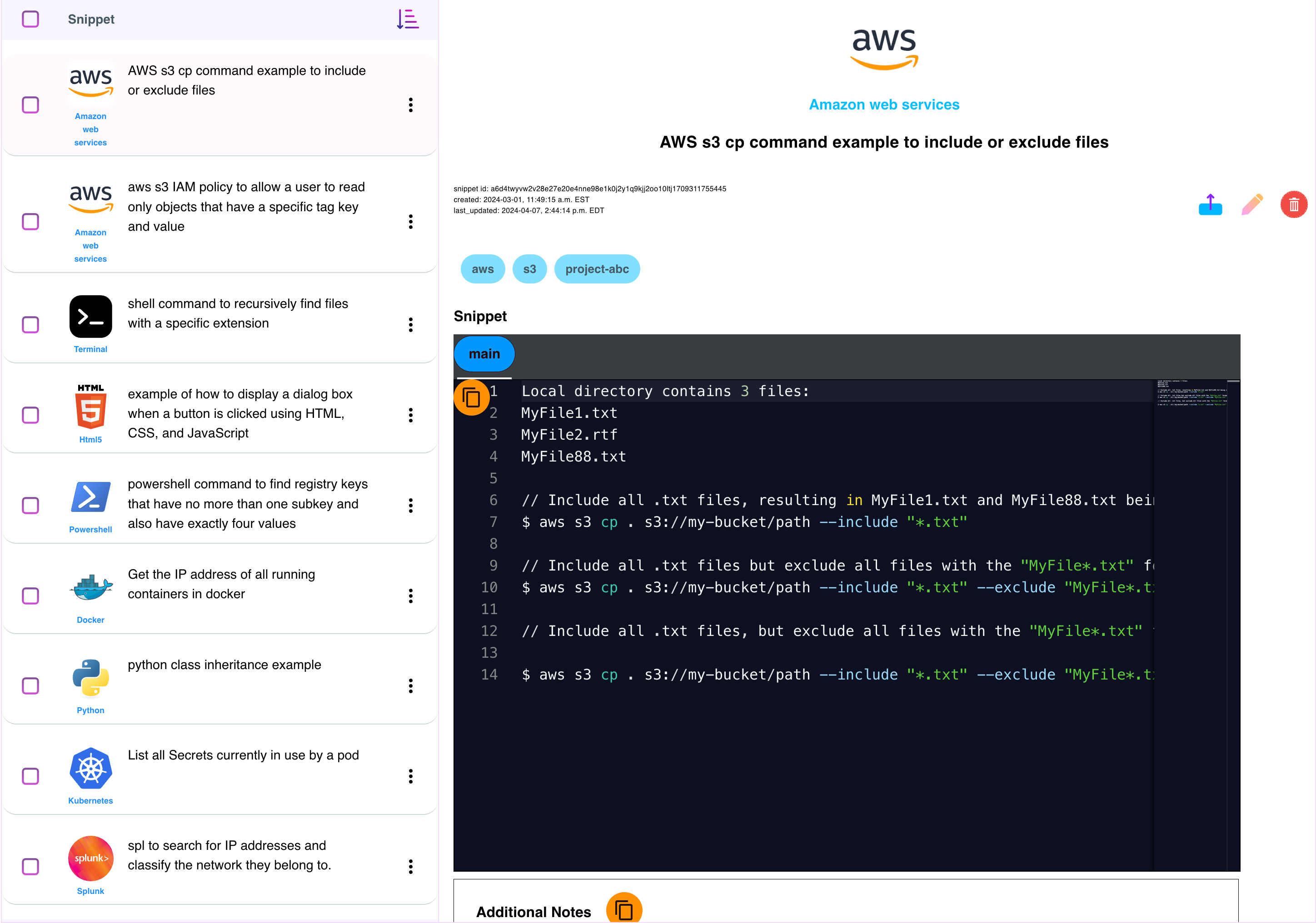
 Snipman is your go-to snippet management software, designed for efficiency and ease of use.
Snipman is your go-to snippet management software, designed for efficiency and ease of use.
 With its desktop-based platform, it's available on Mac and Windows, ensuring compatibility with your preferred operating system.
With its desktop-based platform, it's available on Mac and Windows, ensuring compatibility with your preferred operating system.
 Say goodbye to scattered text files and hello to organized and accessible coding resources. Boost your productivity and streamline your workflow with Snipman.
Say goodbye to scattered text files and hello to organized and accessible coding resources. Boost your productivity and streamline your workflow with Snipman.
Here are some standout features of Snipman that make it an ideal solution for organizing your code snippets
Extensive Snippet Library
Choose from over 400+ snippet types with icons, covering a wide range of programming languages, frameworks, and more. You also get the ability to create your own custom snippet type with your own icons
Local Storage
Your snippets are stored locally on your computer's hard disk, ensuring privacy and easy access.
No Registration Required
Get started instantly without the need to create an account, keeping things simple and hassle-free.
Cross-Platform Compatibility
Available on Mac and Windows, Snipman ensures a seamless experience across multiple operating systems.
Responsive and Beautiful UI
With an intuitive interface, Snipman makes it easy to manage, search, and use your snippets efficiently.
Search and Filter
Quickly find the snippet you need with powerful search and filter options, saving you time and effort.
Backup and Restore
Safeguard your snippets with backup and restore functionality, ensuring you never lose your valuable code snippets.
Share Snippets
Snipman goes beyond personal use, enabling seamless collaboration with other users. Share your snippets effortlessly by downloading them into a zip file, ready to be shared with colleagues or the wider community. Collaborate, innovate, and accelerate your coding projects with Snipman.
Automatic Updates
Mac and Windows apps get automatic features updates and bug fixes.
Your Ultimate Code Snippet Management Tool
Over 400+ Snippet Type Icons 
Icons for all your favorite languages, frameworks, and technologies are included. Plus the ability to create your own custom types with icons.
Quick search ability 
Easily locate your snippets through search bar which allows you to search snippets by type, title or tags
Filter by type or tags 
Use the filter feature to refine your search, quickly displaying the snippets that match your criteria
Light and Dark mode 

Snipman comes equipped with light and dark UI themes. Toggle between themes with just a single click.
Over 50+ code editor themes 
More than 50+ themes to customize your code editor according to your style
Easily import or export snippets 
Snippets can be easily exported into a zip bundle which can then be shared with other users or kept as a backup.
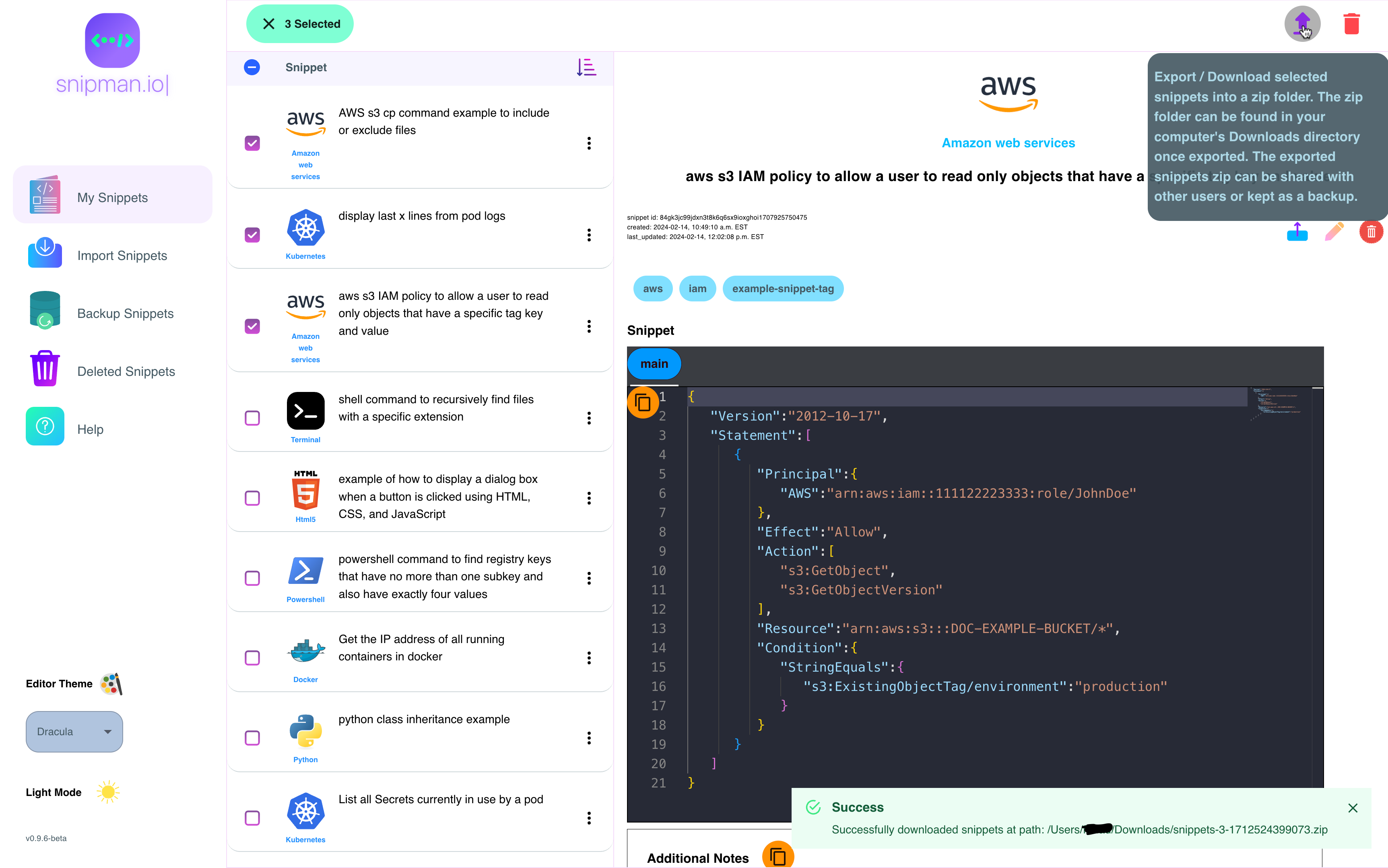
Sort snippets 
Effortlessly organize and view your snippets with a multitude of sorting options at your fingertips.
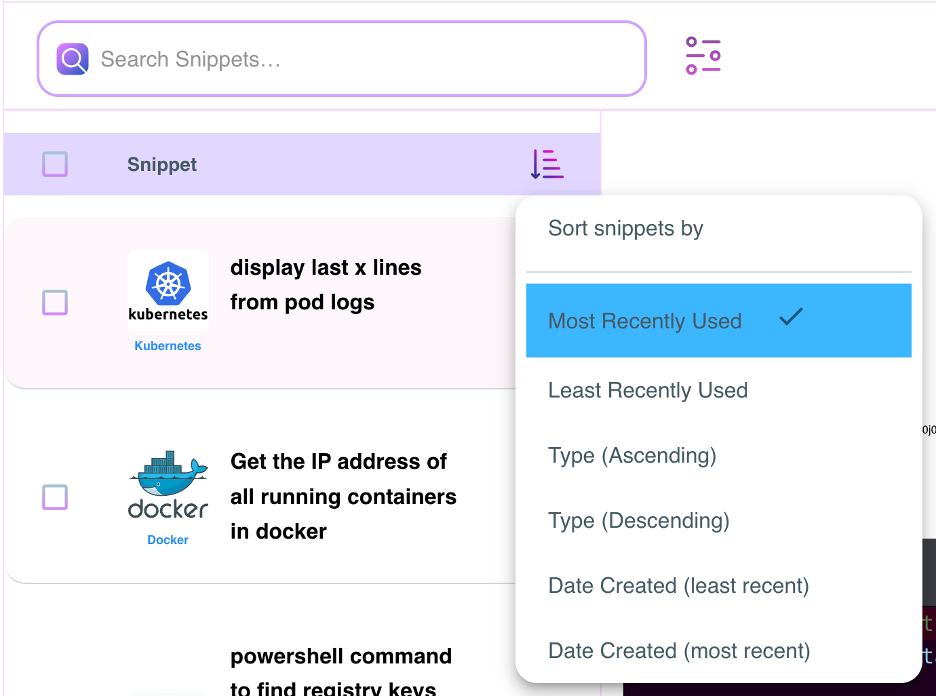
Frequently asked questions
What platforms is the app supported on?
Snipman is a desktop application which is currently supported on Mac and Windows operating systems.
Do I need to create an account before using Snipman?
No, you do not need to create any account or register to use Snipman. Simply download the app on your computer and start creating snippets.
Where are the snippets stored?
The snippets are stored locally on your computer's hard disk which ensures privacy and easy access without the need for internet.
Is the app free?
Currently the beta version of the app is free to download and use.
I need more help whom should I contact?
Please send an email at support@snipman.io .